Free Fire is one of the most popular battle royale games available on mobile, and with time, there have come many ways to play this game on PC as well that can be your Computer or Laptop. In this post, we will share whether there is any way to play Free Fire PC without graphics cards.
All features of the PC version and Mobile version are the same, and in fact, you play the mobile version itself on PC. Methods to play Free Fire on PC include playing it using an emulator, but there is a minimum requirement to do so. Below we have mentioned the minimum requirement and recommended requirement.
Minimum System Requirement
- Operating System: Window 7,8,10 (64 bit)
- CPU: Core i3 2.4GHz
- RAM: 4GB
- GPU: Intel HD Graphics 4000
- HDD: 4GB
Recommended System Requirement
- OS: Window 7,8,10 (64 bit)
- CPU: Core i5 2.8GHz
- RAM: 8GB
- GPU: NVIDIA Geforce GTX 660
- HDD: 4GB
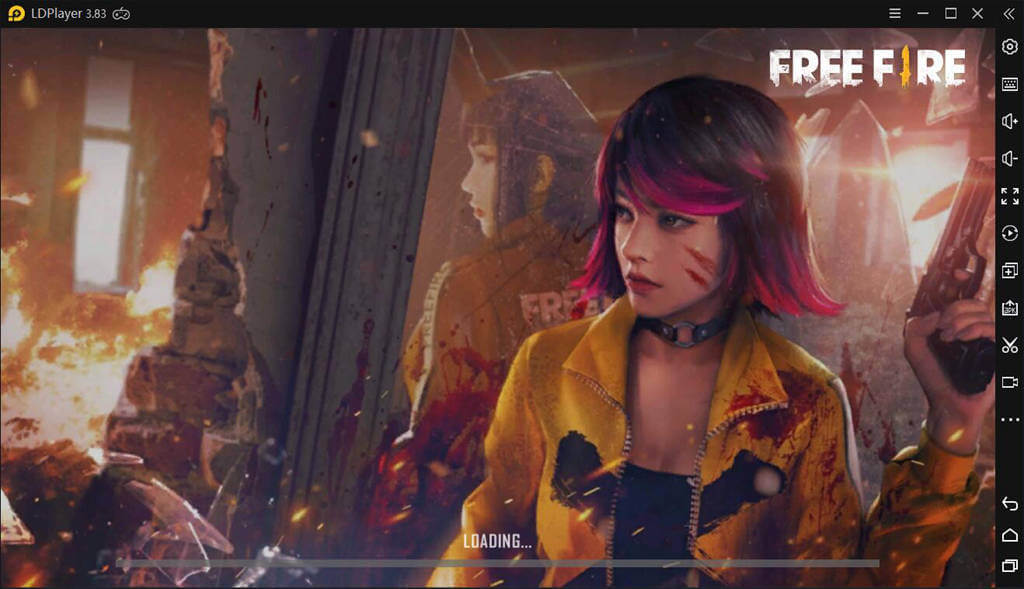
After looking at the minimum and recommended requirement, you must have noticed that there is a need for GPU. The Graphics Processing Unit (GPU) is commonly referred to as Graphics Cards or Video Cards. It means there is a requirement of a Graphics Card to play Free Fire on your PC.
Now Coming on how to play it without Graphics card. Those looking for playing Free Fire without Graphics Card want to say that there is no way to do so because your PC is not capable of running files required to play Free Fire.
We recommend you not get fooled by any article and video posted on internet teaching you playing Free Fire without Graphics Card. Because ultimately, nothing is going to get in your hands, and you might end up downloading some malware and harmful files on your PC.
Also Read: How To Get Diamonds In Garena Free Fire
Stay tuned with Mobile Mode Gaming (MMG) for the latest Garena Free Fire News & Updates!







