Free Fire is a third-person shooter and survival game by Garena International. Where 50 players land on a remote island that is full of weapons and vehicles, each of them has the aim of surviving on that island by fighting against each other and become the winner as soon as he becomes the last one standing. The game is openly inspired by the popular battle royale game 'PlayerUnknown's Battlegrounds'.
The control system of the game includes a virtual joystick on the left side of the screen to move your character, and at the right side of the screen the buttons to jump, sit, prone, shoot, scope on/off, and you also have to set your aim from the left side itself.
Doing this many things when you encounter an enemy is quite hard on the small screen of your mobile. While playing the game, every player feels that if I could have been playing this using Keyboard and Mouse, I could have easily killed the enemy. But now, no need to worry because we have the way to play Free Fire on the big screen of your PC using the Keyboard, and that is possible through the LDPlayer Emulator.
LD player is an Android Emulator for PC based on Android 5.1.1 and 7.1.2 and is compatible to run high-graphic, high-performance Android games easily on Windows. It also has the feature of accessing the Google Play Store so you can play various other games also apart from Free Fire. LDPlayer comes with user-friendly settings and multi-functional design that makes it literally better than using a real phone.
Today in this post, we are going to share with you a step-by-step guide on How To Play Free Fire on PC using Android Emulator. So Let’s begin:
Here is How You Can Download and Play Garena Free Fire on LDPlayer Emulator:
- Download LDPlayer Emulator
LDPlayer is a free Android emulator for PC users playing Android games easily on Windows. Based on Android 5.1.1 and 7.1.2, it supports a wide range of compatibility in running high-performance, high-graphic mobile games on PC.

- Install and Complete the Setup
Run the installer, agree to the terms & conditions, and complete the installation setup. The Emulator (.exe file) is only of 3MB, but after installation, it will require to download around 250MB additional data for smooth experience.
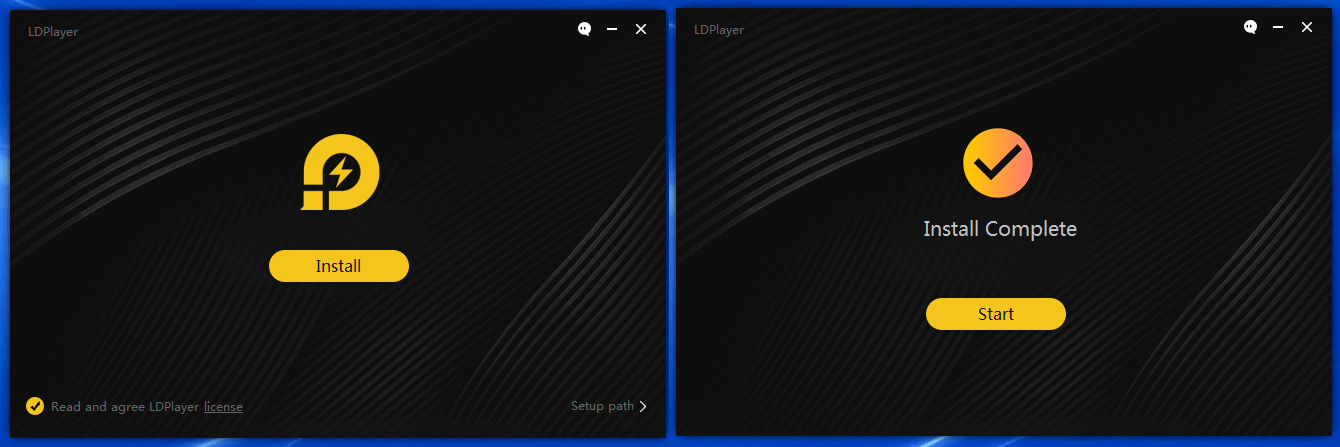
- Open LDPlayer and search for Free Fire in Play Store
Search Free Fire through the Emulator Search Bar.
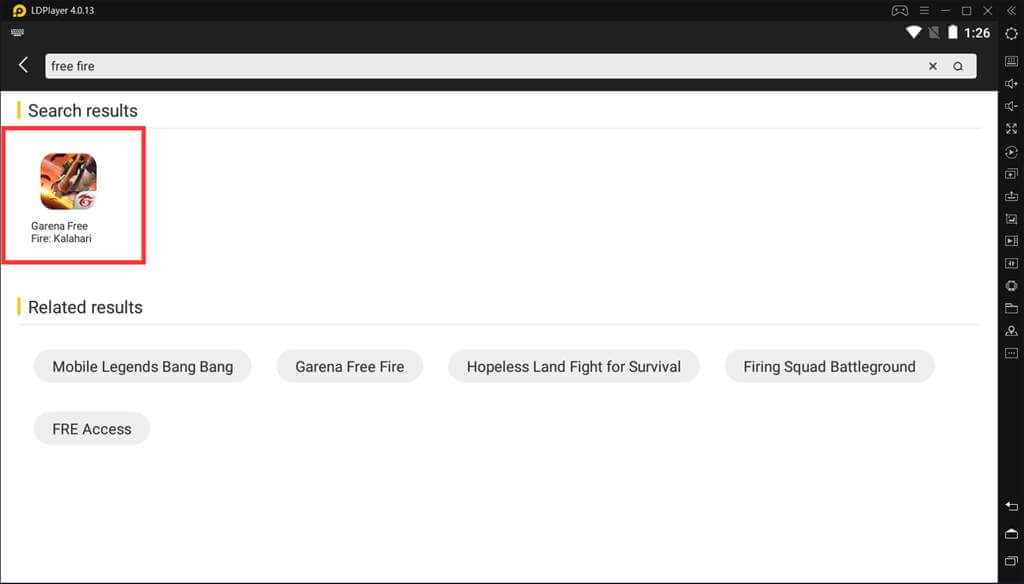
- Install Free Fire on your Emulator
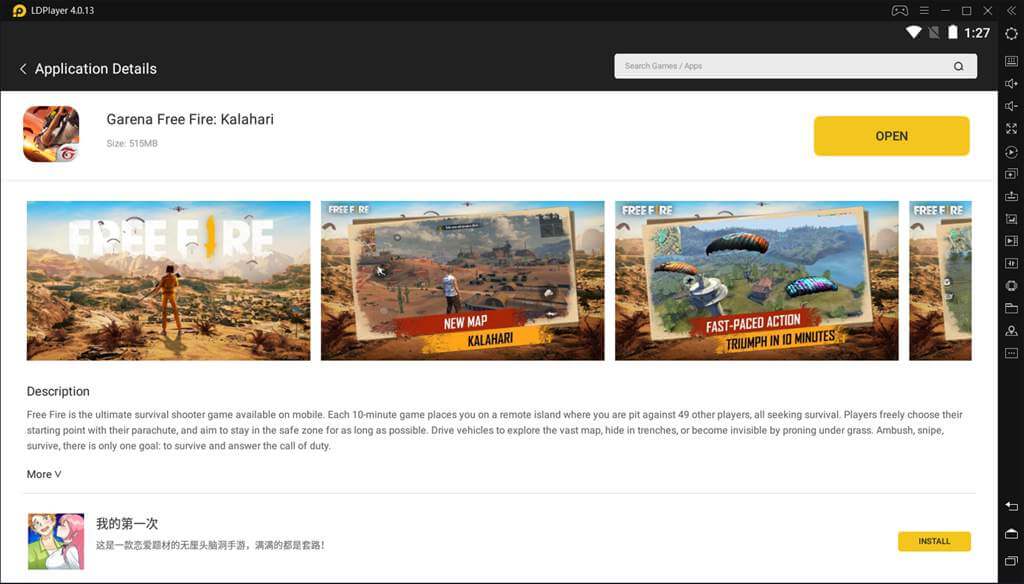
- Launch the game & Enjoy Playing
Woohoo! After following the steps mentioned above, you are done with the downloading and installation process. Now, start enjoying your favorite mobile game on the big screen of your PC using Keyboard and Mouse.
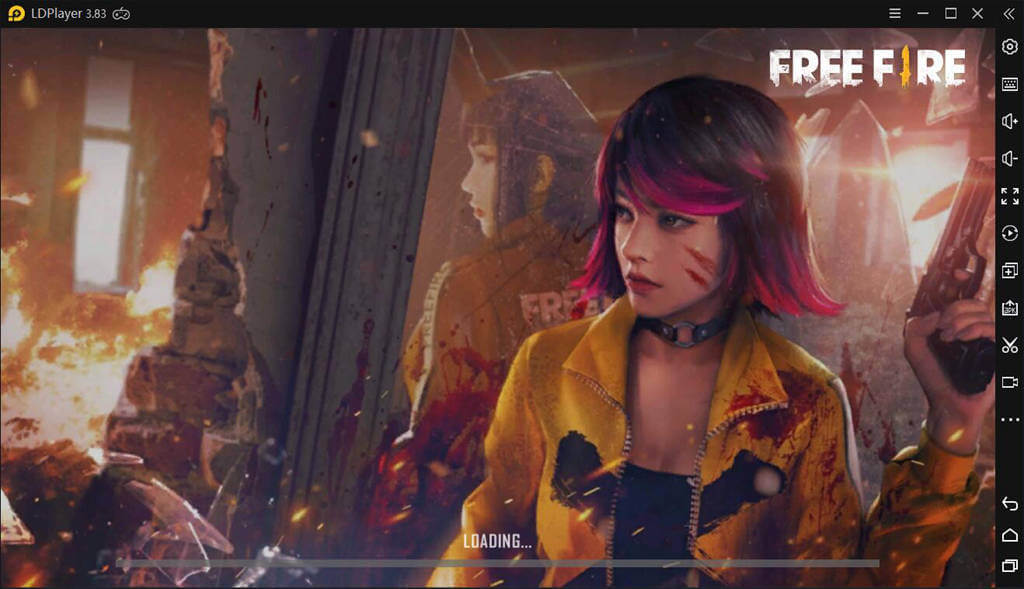
So it is that easy to play Free Fire on your PC using LDPlayer Emulator.
There are tons of other mobile games also available on the LDPlayer that you can play on the big screen of your PC using Keyboard and Mouse. If you still face any trouble in downloading and playing the Free Fire mobile game on your PC, do let us know in the comments section below, we will reach out to you at the earliest.







