Free Fire is one of the most popular battle royale games available on mobile and available for both Android and iOS platforms. Nowadays, the craze of Battle Royale games is increasing day by day, and players are willing to play games on the big screen of their PC.
Considering this, many applications/software have been introduced in the market for both Mobile and Windows devices that make your favorite battle royale game Free Fire run on the big screen of PC. To do so, you can use any Android Emulator on PC.
But before all of that, it is crucial to know whether your PC is capable of running the game or not. For that, you need to know the minimum requirements to play Free Fire on PC. If your PC complies with minimum requirements, then only you can play Free Fire on your PC.
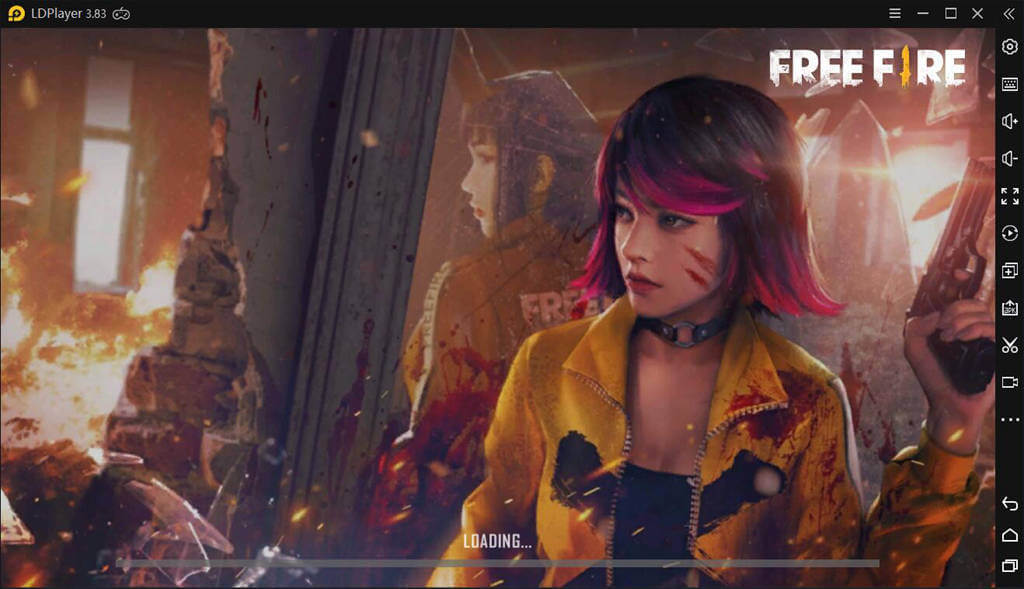
Minimum System Requirement
- Operating System: Window 7,8,10 (64 bit)
- CPU: Core i3 2.4GHz
- RAM: 4GB
- GPU: Intel HD Graphics 4000
- HDD: 4GB
Recommended System Requirement
- OS: Window 7,8,10 (64 bit)
- CPU: Core i5 2.8GHz
- RAM: 8GB
- GPU: NVIDIA Geforce GTX 660
- HDD: 4GB
If you want to have a smooth gameplay experience, make sure your PC complies with the recommended system requirement. If you only comply with the minimum requirement, we suggest you better play on mobile only.
Also Read: How To Get Diamonds In Garena Free Fire
Stay tuned with Mobile Mode Gaming (MMG) for the latest Garena Free Fire News & Updates!







