Free Fire is one of the most popular battle royale games available on mobile devices with more than 500 million players worldwide. As you all know, only one player or team can win a match in Free Fire. To become the last one standing players use the third-party applications that allows any user to acquire an unfair advantage that is strictly prohibited.
Using any of this kinds of application result in a ban on your account by the administration of game. Because such behavior undermines the integrity of the community and ruins the game for everyone. Garena adopts zero-tolerance policy and any account found guilty gets suspended and is final.

If your account got suspended because of the use of any third-party application, Garena is not going to entertain your any appeals. But sometimes situation arise that your Free Fire Account Suspended for no reason, then what to do in this situation. So today we are going to share with you, How To Contact Garena For Free Fire Account Ban.
Here Is How To Contact Garena For Free Fire Account Ban:
- Go To Garena Official Customer Support Website
- Select 'Email Us Now'
You can see Frequently Asked Questions (FAQs) on the homepage of the website. If you can't find your query's answer there, go for 'Email Us Now' option.
- Login to Garena Account
Login to your Garena Account using 'username' and 'password'.
- Provide a Subject and Describe Your Issue In Detail
- Submit Your Mail/Ticket
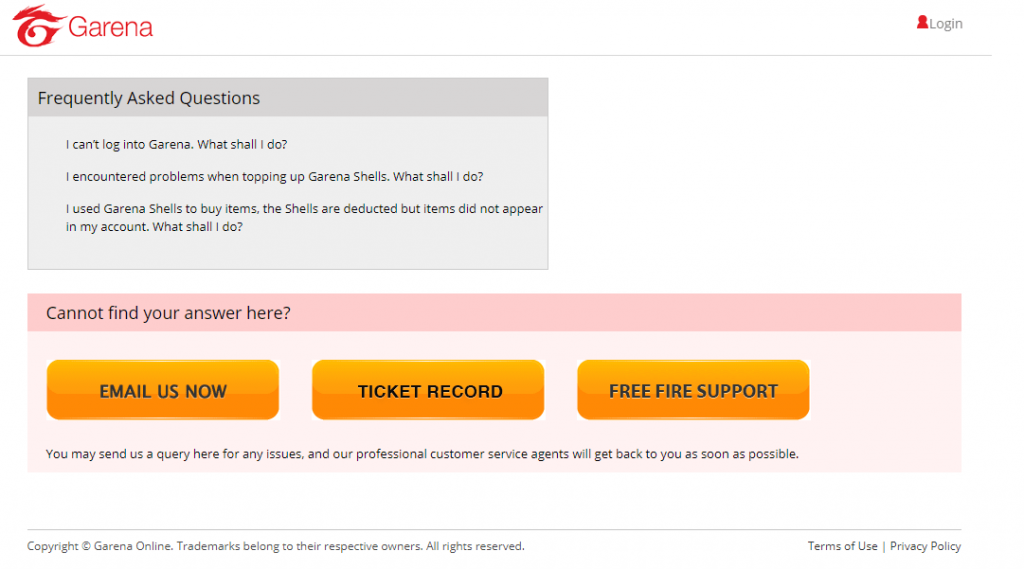
After following the above-mentioned steps, you have successfully sent your query about Free Fire to the Garena. Now the support team will look into the matter and reach out to you at the earliest. Submitting your Account Ban problem here, doesn't guarantee that your account will be unbanned, as the developers have their own policy/rules to be followed strictly.
If this method looks complicated or less reliable, you can 'Submit A Request' Method with 'Account Ban' as the Type of Problem. So submit your application right now, if you think your Free Fire Account Suspended Because of No reason.
Also Read: How To Get Diamonds In Garena Free Fire
Stay tuned with Mobile Mode Gaming (MMG) for the latest Garena Free Fire News & Updates!







