MobileModeGaming has always been the first source to share out all the official as well as unofficial Call of Duty Mobile News, and we are very proud to have predicted the launch of Call of Duty Mobile in October months back, and today once again our another prediction has come true. If you guys remember in May (in this post), we informed you all that Call of Duty Mobile will also be made available to PC players via Emulator officially.
And yes, Tencent Games has just confirmed that the Official Call of Duty Mobile Version will not only be available for Android and iOS users, but the game will also be made available to PC players via its official emulator Tencent Gaming Buddy ( Now GameLoop).
And if you want to learn how to play Call of Duty Mobile on Emulator, Then don't you worry today in this post we are going to teach you all, How To Download and Play Call of Duty Mobile on Emulator Officially. So Let's begin:
Here is How You Can Download and Play Call of Duty Mobile on GameLoop Emulator:
- Download GameLoop Emulator. Or (Bluestacks)
Please note Gameloop and Tencent Gaming Buddy are the same emulator, so do not get confused between them. Also, Gameloop has been announced as the official Call of Duty Mobile Emulator.
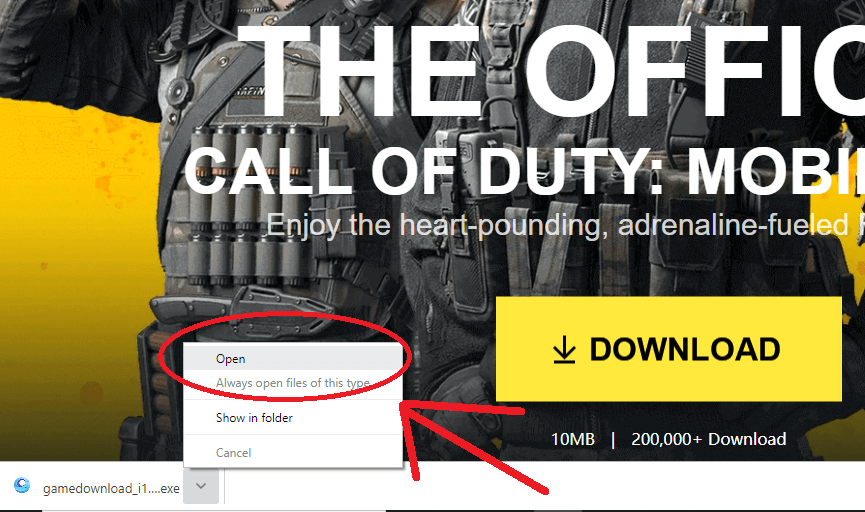
- Install Gameloop Emulator.
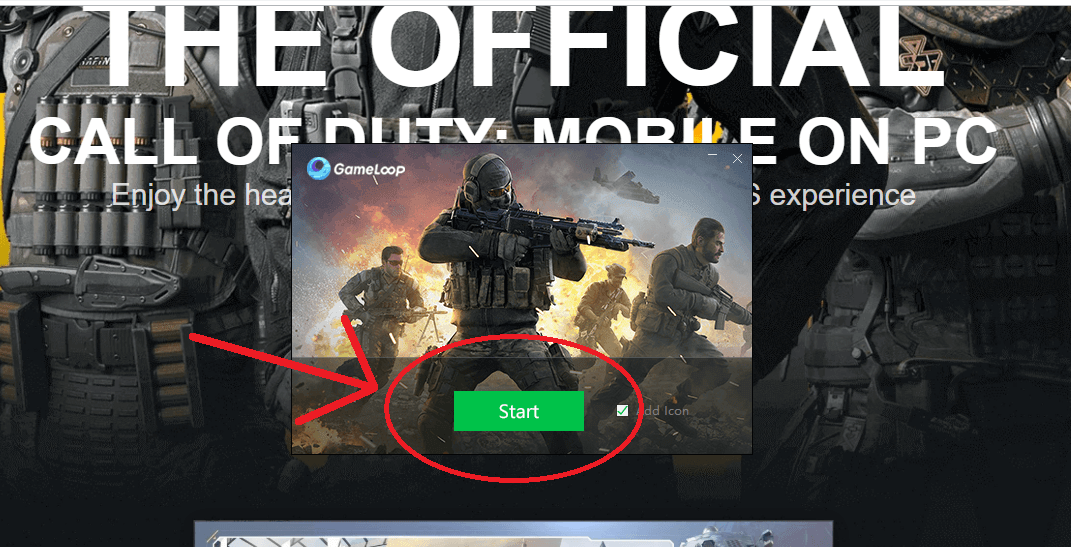
- Find Call of Duty Mobile on The Gameloop Emulator.
Go To Game Center and You will find a banner of Call of Duty Mobile, if not scroll down until you find the call of duty mobile.
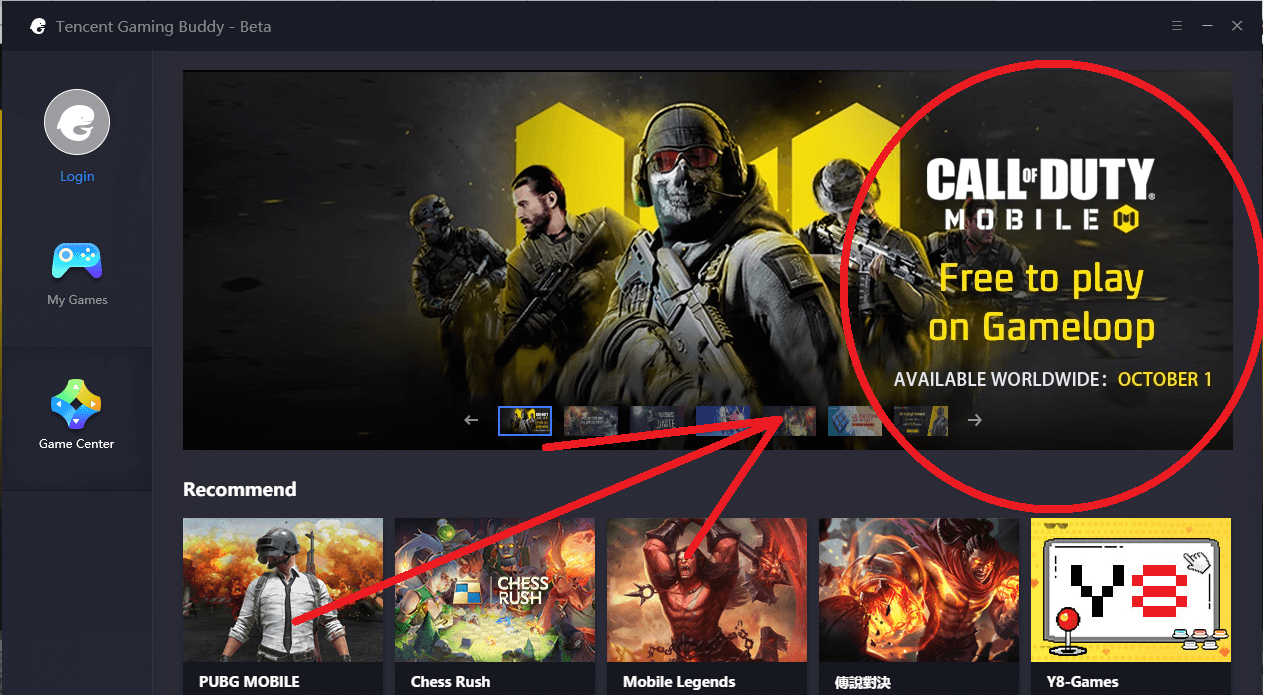
- Download & Install Call of Duty Mobile on The Emulator.
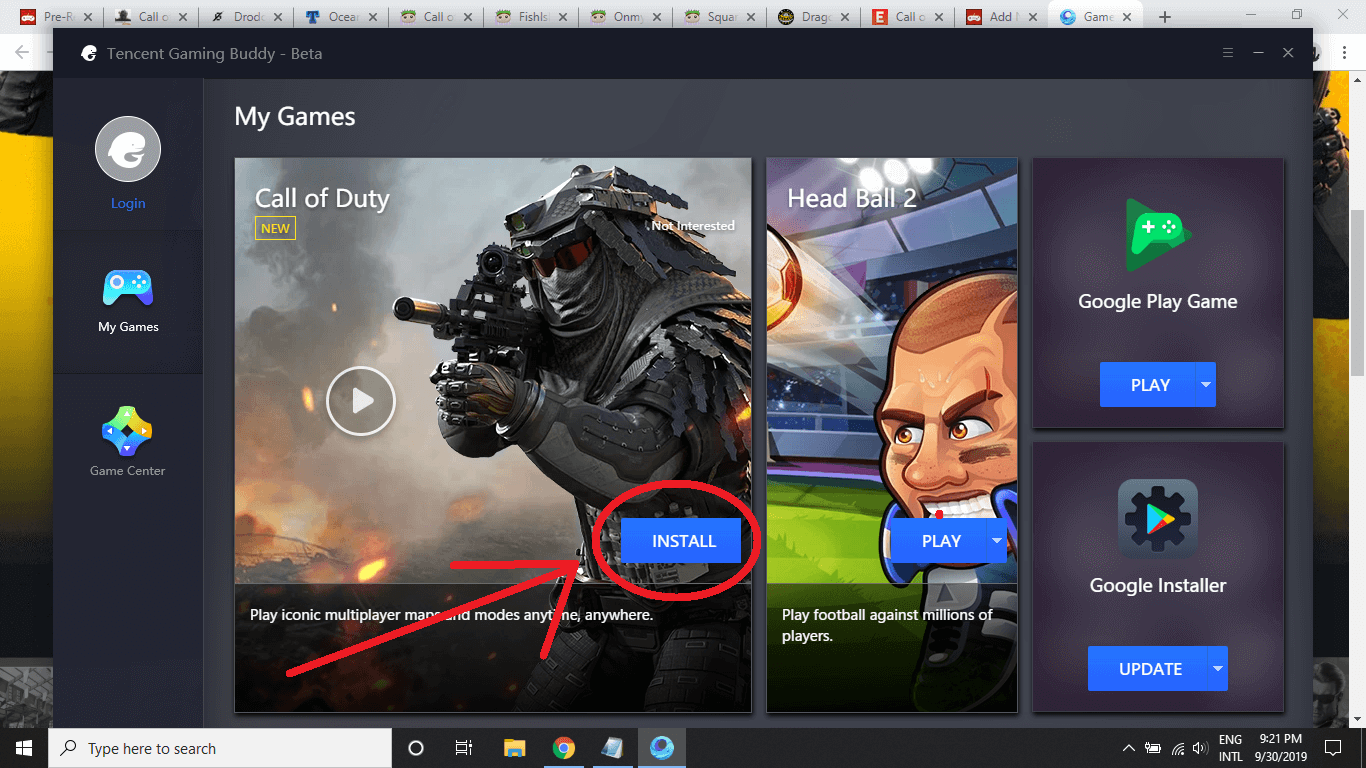
- Once the Download is Complete, Open Call of Duty Mobile and Enjoy Playing the Game on Your PC.

Note: The Call of Duty mobile Emulator Version is Now Yet Available in All Regions.
Also Read: Call Of Duty Mobile: List of All Scorestreaks.
It was that easy to play Call of Duty Mobile on Your PC via GameLoop Emulator, if you guys till face any kind of problem in download and playing Call of Duty Mobile on your PC, do let us know in the comments sections below and we will try to help you out at the earliest.







