Sometimes easy things can turn to be confusing and difficulty; logging out from your Call of Duty Mobile account can be one such thing for the New players in the game. But it's actually very easy. Today, in this post, we are going to show you how you can logout from your COD Mobile account without asking you why you want to do so, whether it is to play games on a different account or try some unethical.
Here is How To Logout from Call of Duty Mobile?
1. Open Call of Duty Mobile and Go to Settings
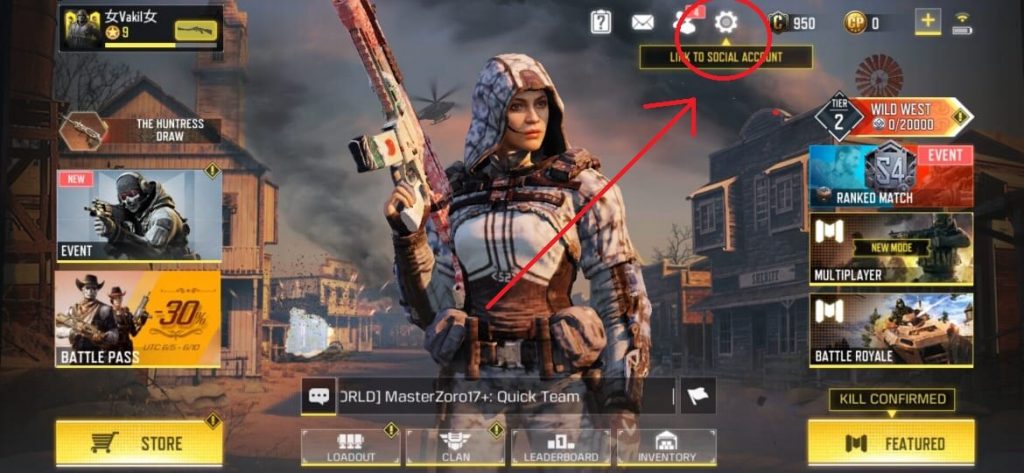
2. In Setting, Click on 'Others'

3. Now Click on Logout at the bottom right
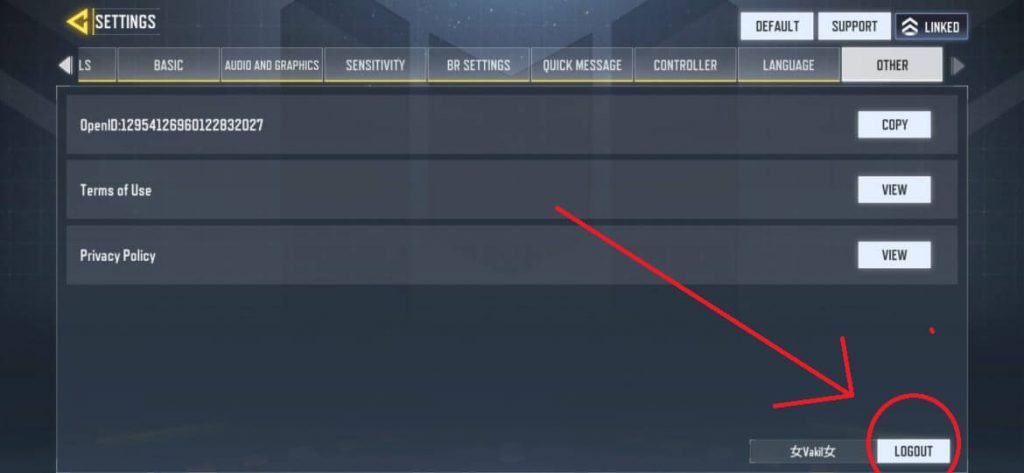
4. A pop will open, Click on Ok

5. Now The Game's loading screen will appear, and you have successfully logged out
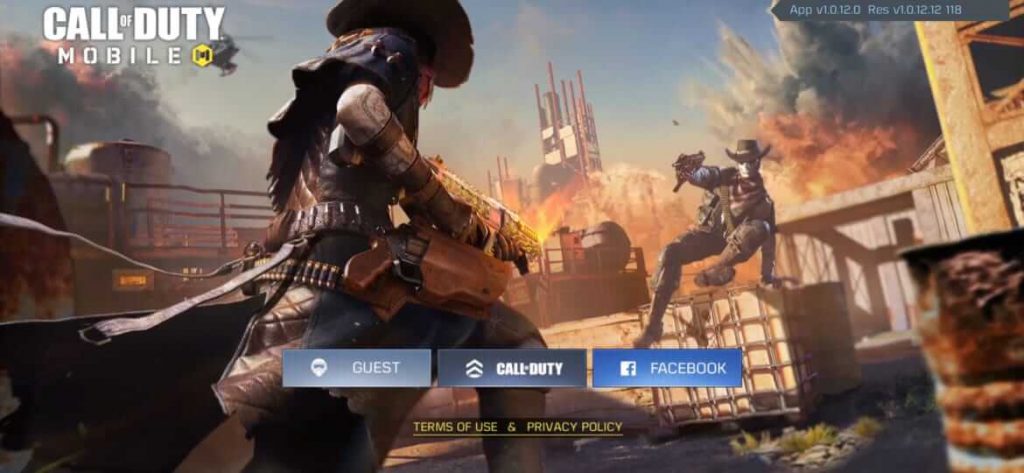
Yes, it was that easy to logout from you Call of Duty Mobile, now you can go ahead log-in with a new account and start playing or do the thing you wanted to logout from Call of Duty Mobile. So that's it for this post, stay tuned with MMG for more upcoming COD Mobile news and updates.
Also Read: How to Get Free Skins Gun Skins in Call of Duty Mobile







