Who would not like to get a free legendary outfit and gun skins in PUBG Mobile? But then the amount of UC the game asks for each outfit is so massive, that you might need to take a bank loan to get them all. So as a PUBG Mobile player, what we want is Free Outfit, Gun Skins, and Vehicle Skins and everything else but at zero cost. And there is an official way to get free Pubg Mobile Accessories.
PUBG Mobile shares a lot of PUBG Mobile Redeem Code on its official social media channels such as Discord, Facebook Page, Instagram handle, etc. And they have created a 'PUBG Mobile Redemption Store' on its official website where you can enter this Redeem Code and your Charter ID to get free PUBG Mobile Accessories.
How To redeem PUBG Mobile Free Redeem Codes?
- Go To PUBG Mobile Redemption Center.
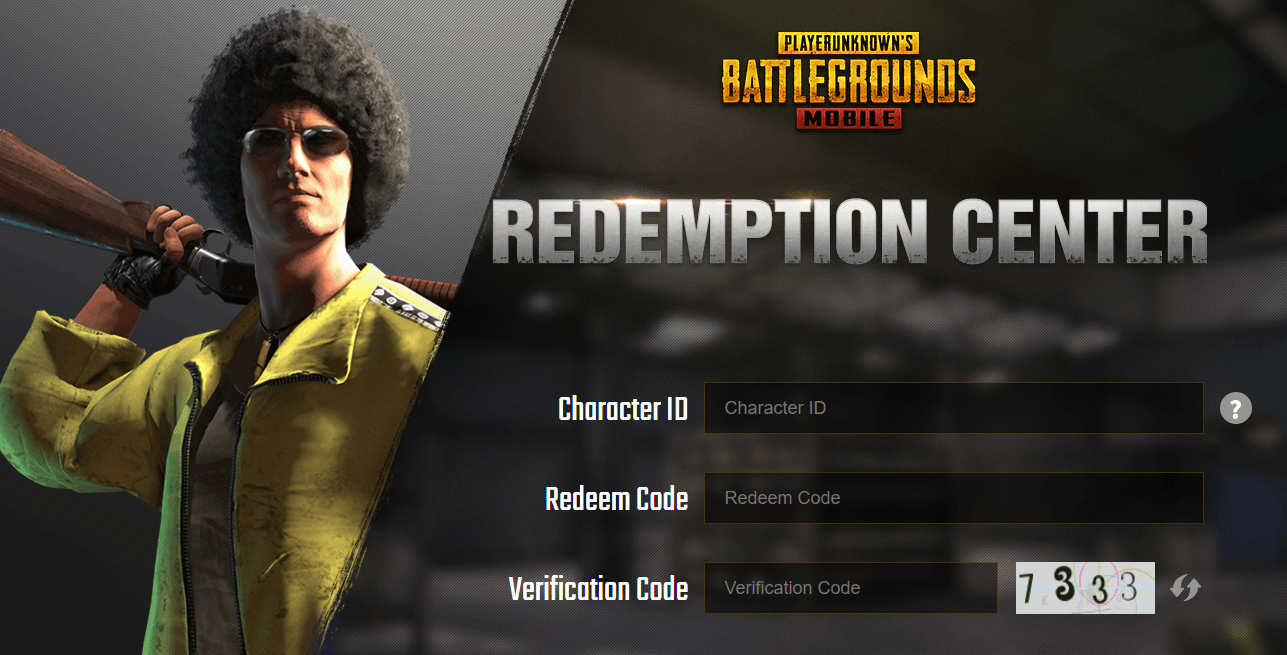
- Enter Your PUBG Mobile Character ID and Reedem Code.
For example, try this Redeem Code 'TQIZBz76F' to get free rewards.

- Click On Redeem.
That's it. Now you will receive your PUBG Mobile Free Redeem Code Reward via In-Game Messages.
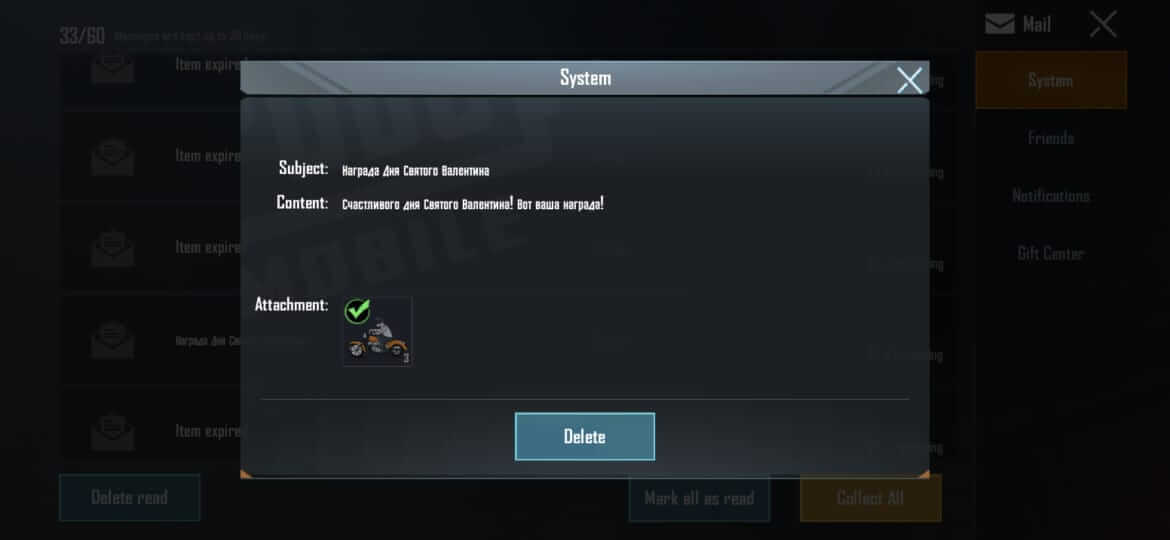
Also Read: List of All Free PUBG MOBILE Redeem Codes of 2020
If you are still confused about the process, or you are facing any problem in Redeeming the Free PUBG Mobile codes, then let us know in the comments section below, and we will try to help you at the earliest.







