Ever since its inception, Fortnite has been a growing phenomenon within the gaming industry. The release of its free-to-play Fortnite Battle Royale mode came at the beginning of a wave of popularity for that particular genre that would change the face of the market, and the game has shown absolutely no signs of slowing down even a few years after release.
One of the most appealing features is just how many platforms that Fortnite is available on. As well as being able to play it on PC and consoles, you can also play the game on your mobile device. This makes the game so much more accessible, given that you are able to head into battle wherever you are, and play the title on the go. It also helps the playerbase statistics seeing as mobile is such a vast platform across the globe.
Those who do choose to play the game on mobile will want to get as many features available to them as they would experience it on PC and consoles. One such feature is being able to check out your statistics online. You may want to do this for a number of reasons, such as comparing yourself to friends, or see how you stack up against the pros. You may even want to use it to help improve your game and see what areas you can improve in.
Luckily, there are ways for you to do so if you are playing Fortnite mobile, and the steps below will show you how you can see how you are faring in the handheld Battle Royale title.
Checking your Fortnite Mobile Stats
So, if you are looking to check out how you are doing on Fortnite mobile, then firstly you will need to head to your browser on your device. You are then going to want to find a Fortnite tracker network, which works by you entering your Epic Games username. Hit Enter and you will see a number of Fortnite stats coming up.

Which Fortnite Tracker to Use
There are a few different choices for you to choose from, but there are some that are better than others. One source you could use is Fortnite Tracker, which gives a wide range of ways for you to track your stats whichever platform you choose to play on. You can also access premium features if you choose to for a deeper look at how well you are doing.
The best thing about this site is the fact that it has the ability to rank yourself and other Fortnite players depending on what game mode is played. So you can see Fortnite statistics for Solo, Duo, Squads and more to see how you are getting on. You can see how many kills you racked up, plus whether you won or lost.
Fortnite Scout is another option you could use, as it features the use of different graphs to give you a more in-depth look at every Fortnite player progression. So whether you want a deeper analysis of your current game, or you just want to showcase how well you are doing to your peers, then you can do so with Fortnite Scout.
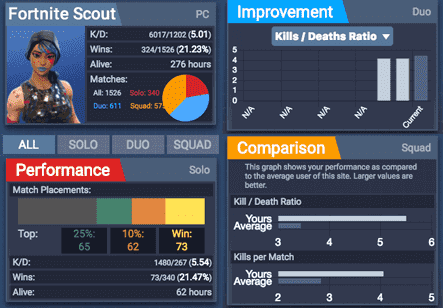
If you are looking for more of a quick fix, then you might want to check out Fortnite Stats. This is because it is capable of getting your Fortnite stats to you as quickly as possible, though it’s more simplistic than the other options we have discussed. This may be preferable to those who just want an easy UI to check their stats using stats tracker, and it updates those stats at a very quick rate. In fact, it’s probably one of the fastest Fortnite stats trackers available to you despite its stripped-back approach.
So now you’ve got the knowledge on how you can check out your Fortnite mobile stats. It is rather straightforward in terms of how you do it, but it can show you a detailed look at how you are performing in the popular Battle Royale title.
Have you used these Fortnite trackers before? Let us know in the comments section below!







