Hello Call of Duty Mobile Players, so you have been playing Call of Duty Mobile now, and enjoying it right? but every time you press the fire button the gun automatically scopes in, and you are fed up with it. Then don't worry we will tell you how to turn off the Auto Scope while firing in Call of Duty Mobile Game.
So the problem is that Call of Duty mobile game comes with default settings, then as soon as you press the fire button the Gun should scope in. However it can easily be turned off in the Settings Menu of the game. Here is How:
How to Switch of Gun Auto Scope while Firing in Call of Duty Mobile:
1. Open Call of Duty & Go to Settings
2. Now go to Control Settings

3. And Change 'All ADS' to 'All HIP'
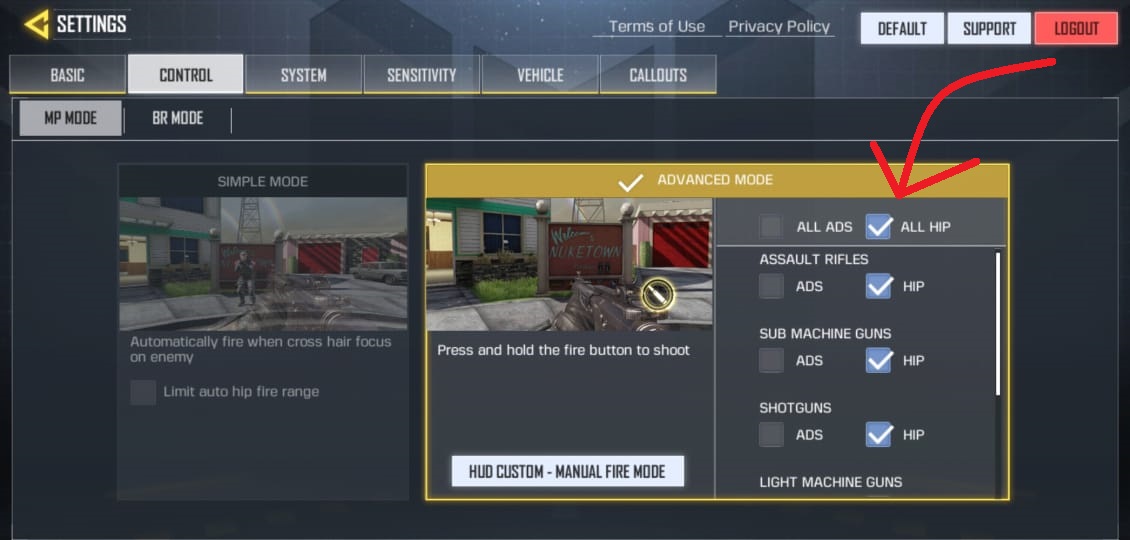
ADS means Aid Down Sight, so basically in simple terms it means opening of scope while shooting, so you can simply turn off it by choosing Hip fire option. If you choose All Hip option then for all the guns the automatic scope will turn off, if you want to turn off auto scope for only Assault rifles or sniper etc. then you can choose hip fire only in front of these categories.
Also the same method can be used to turn of auto scope in Call of Duty Mobile Battle Royale mode, if you are fed up of Auto Scoping of guns in the Battle Royale Mode as well.
Now go get wins in the Call of Duty Mobile and also stay tuned with us for more call of duty mobile latest updates and news.







