Hello Call of Duty Fans, unless you are living under a rock, we are pretty sure you have already heard that Call of Duty Mobile Global Beta has been released and players around the world are already playing and enjoying it. But if you have still not downloaded the game, or not able to start the game, don't worry we are here to solve all your Call of Duty Mobile Beta problems.
In our previous posts, few players were getting error while trying to start Call of Duty Mobile Beta version, so today in this post we will teach you how to Download the Call of Duty Mobile Beta Version and How to Run the game as well with no errors.
Here is How to Download and Play Call of Duty Mobile Beta Version:
1. Download TAP TAP Android App & Install it.
Click here to Download TAP TAP Android App
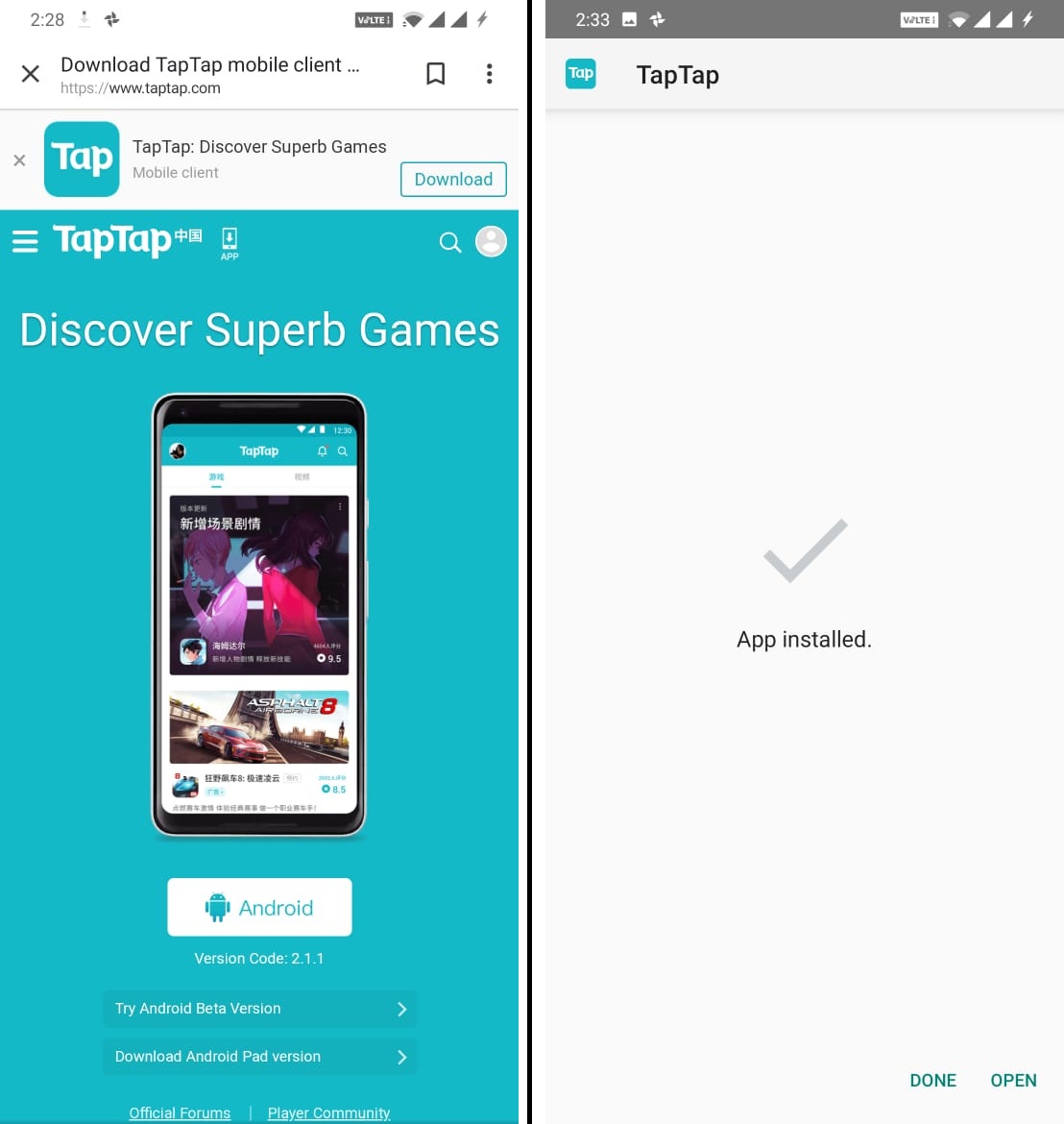
2. Search for Call of Duty Mobile on TAP TAP and Download it.
3. Use a VPN & Connect to INDIA server.
Call of Duty Mobile Developers has only released Beta test for India country, so if you are from India, you don't have to use any VPN but if you are from any other country than India, then you will have to use a VPN and connect to India country in order to play the Game. ( We suggest SafeVPN and flyVPN )
4. Open the Game, Play & Enjoy!

Don't Forget to Follow us on Facebook & Join our Call of Duty Mobile Community, so that you be the first one to get all the latest and upcoming Call of Duty Mobile News & Updates.







