Hello Players, today onward the Pre-registration of Call of Duty Mobile Chinese Emulator/PC Version has been official opened by Tencent Games on the Tencent gaming buddy. Today in this article we will share with you guys an Step-by-Step guide on how to Pre-Register for Call of Duty Mobile Emulator/PC Version.
ADVERTISING
Here is How You Can Pre-Register for Call of Duty Mobile Emulator Version:
1. Download and Open Tencent Gaming buddy (Official Tencent Emulator)
2. Go to the Settings Menu on the Tencent Gaming Buddy.
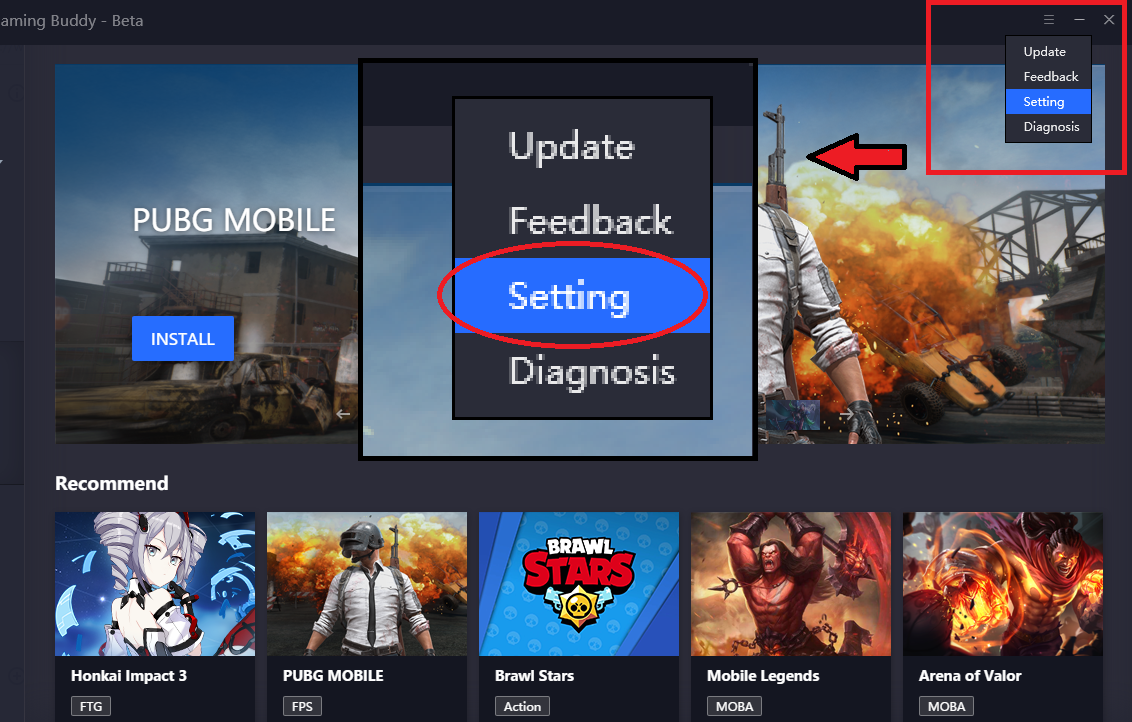
3. Change your Selected Language to Chinese (just above English language) and Click on Save button.
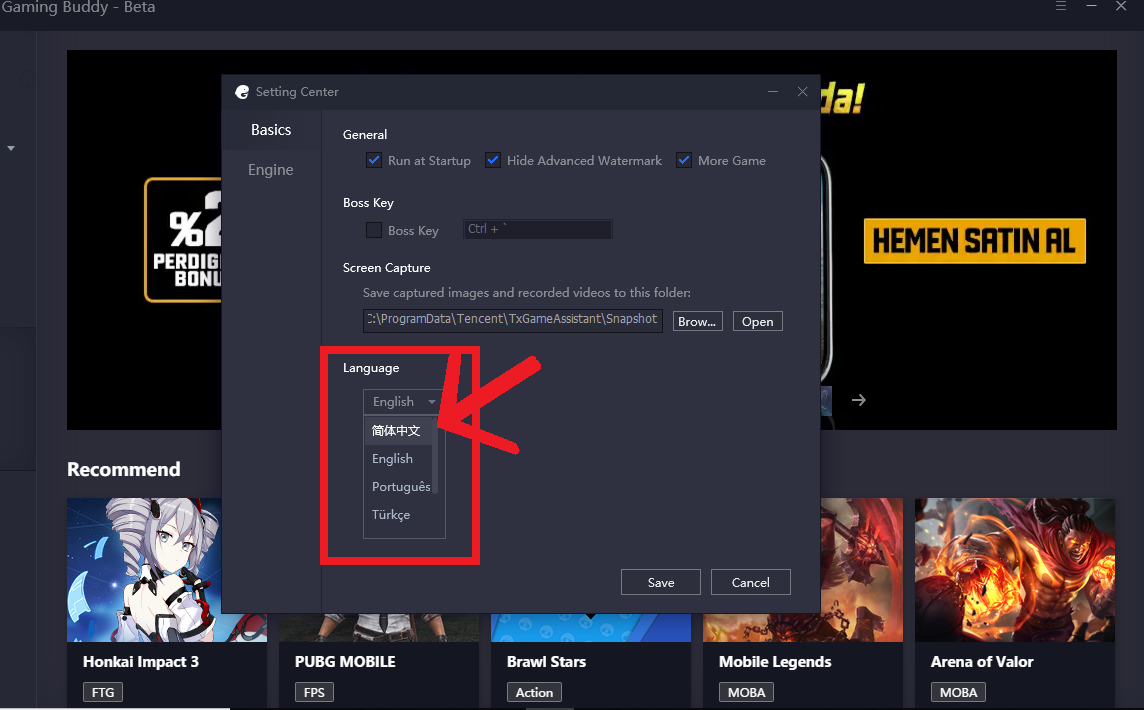
4. Quit & Re-start Tencent Gaming Buddy Application (Make sure you completely exit it before restarting, if it's running in the background then the language won't change)
5. Now simply scroll down this home page of Tencent Gaming buddy until you find the Call of Duty Mobile Application.

6. Open the Call of Duty Mobile App & Click on Pre-Register! (You will be asked to Log-in into you QQ account, Once your are logged in, then you have been successfully registered for Call of Duty Mobile Emulator version)
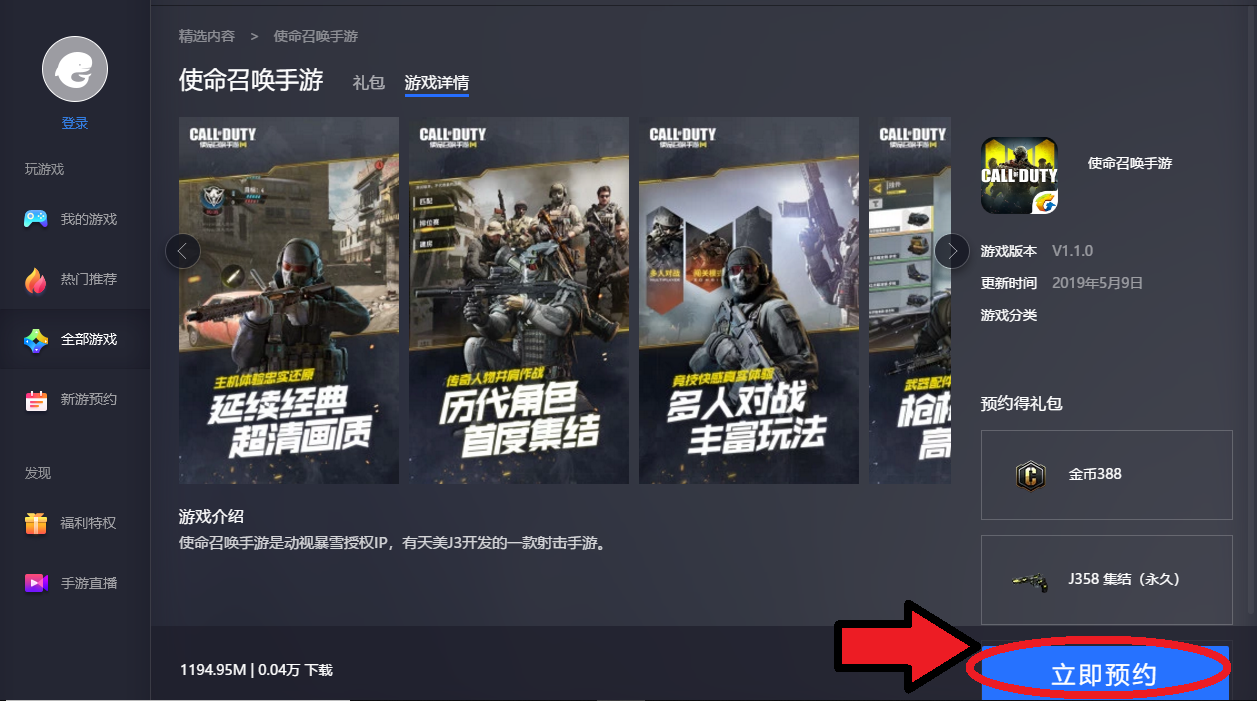
Note by doing these steps you have just Pre-Registered for the Call of Duty Mobile PC/Emulator Version, the game has not yet been released, but when either the Beta or the games releases you will be invited by Tencent to play the game.
ADVERTISING







