Free Fire offers various costumes in Free Fire that are also called as 'Bundles'. Actually, bundles are dresses your character appears wearing in the game. It does not come with any attribute to give an advantage to players in gameplay; rather, these are just for show off purpose.
Generally, Bundles in Free Fire are divided into 4 items that include Hair, Masks, Pants (Bottom), and Shirts (Top). But some costumes come with an extra item called Mask of Face Covers. Various events of Free Fire offers Bundles for free but some legendary bundles you have to buy. In this post, we will share how to buy Bundles in Free Fire?
Here Is How To Buy Free Fire Costumes
Step 1: Open Free Fire App
Step 2: Go To 'Store.'

Step 3: Go To 'Bundle' Section

Step 4: Choose Your Preferred Bundle

Step 5: Click on Diamonds Icon

Step 6: Make Successful Payment
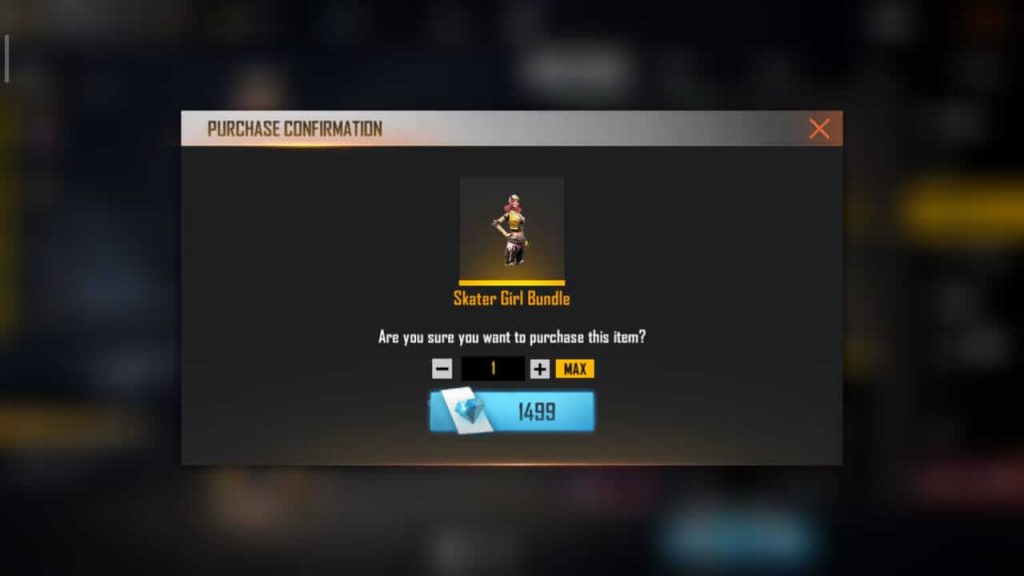
After following the steps mentioned above, you have successfully purchased your favorite costume. To equip costumes before jumping into the battleground, go to 'Vault' Section from the home screen. Go to the 'Bundle' tab and select bundle you want to equip. After that, click on 'Open' and then on 'Quick-Equip'.
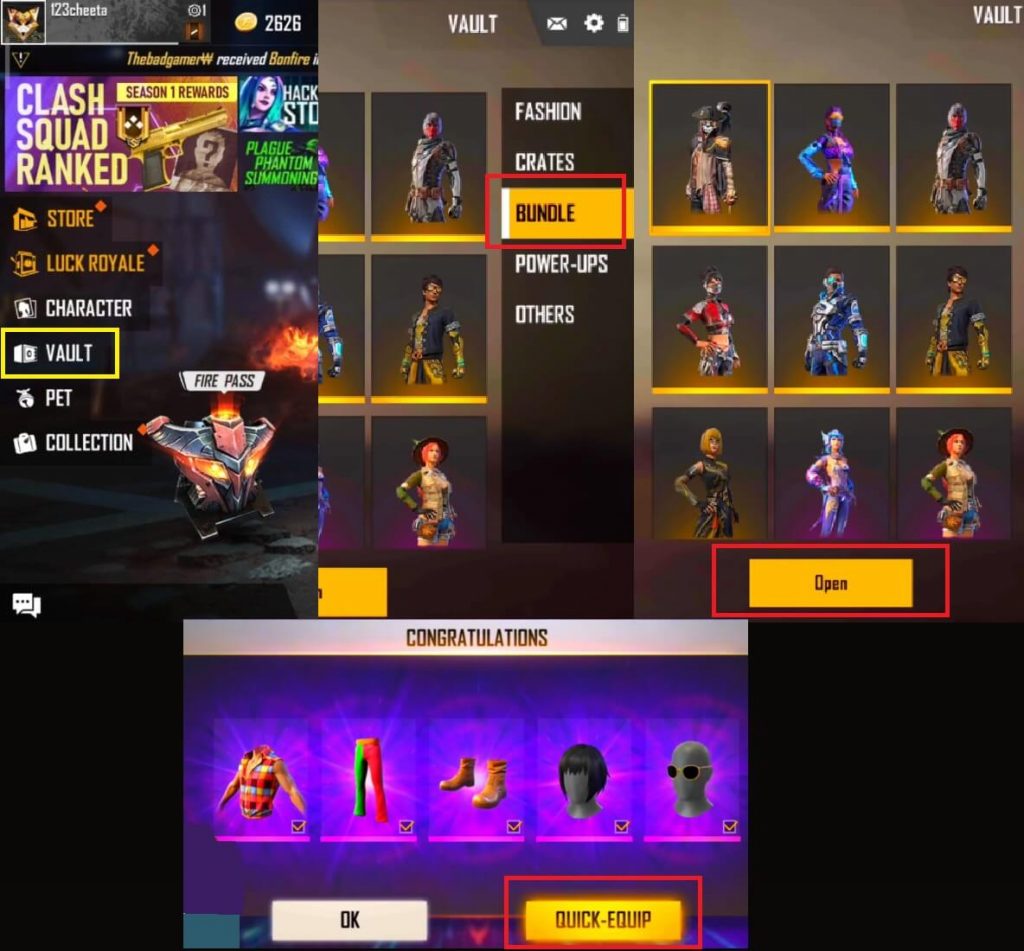
Now you are all set to jump into the battlefield with your new appearance. Don't forget to bring your buddy pet with you. Check out how to buy pets also and rule battleground.
Also Read: How To Get Diamonds In Garena Free Fire
Stay tuned with Mobile Mode Gaming (MMG) for the latest Garena Free Fire News & Updates!







