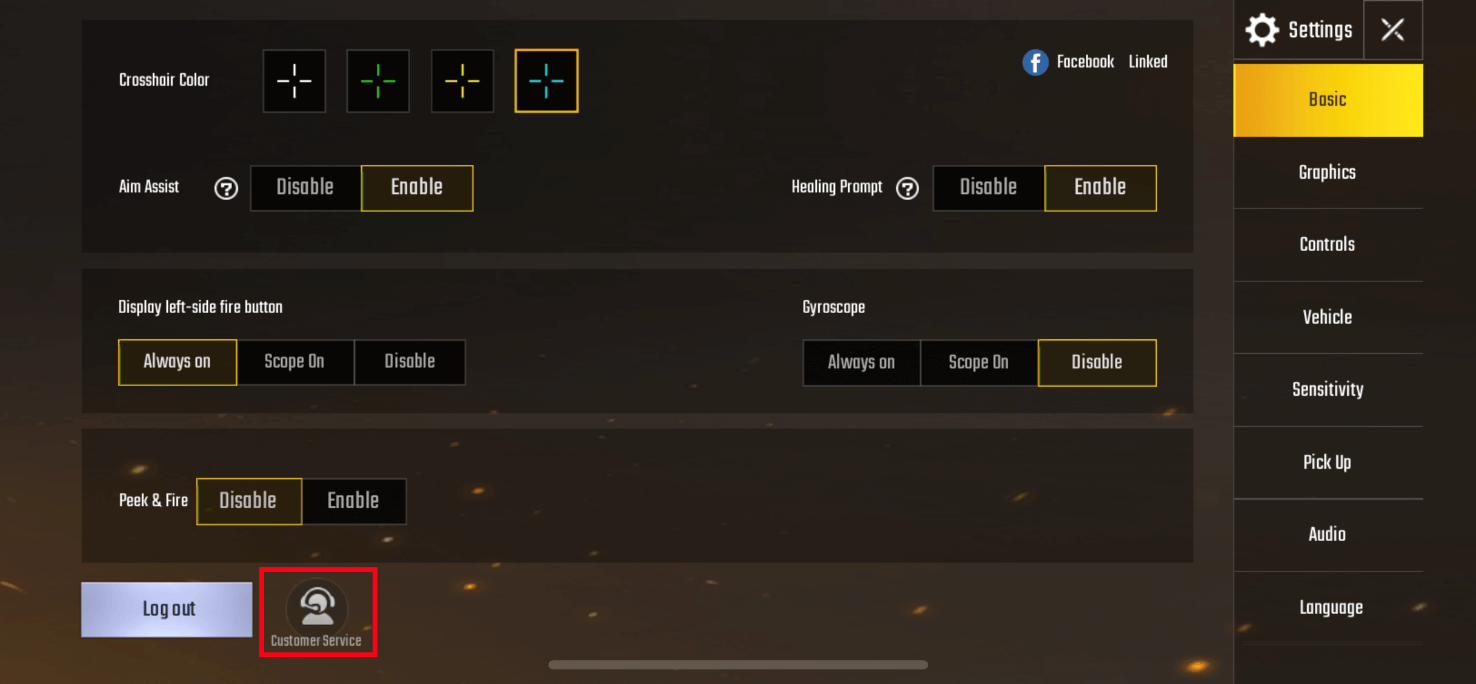PUBG Mobile is one of the most popular battle royale games available for mobile devices with millions of players from around the world. While playing the game, you might come to encounter various bugs and glitches in the game, such as Event Issues, Missing Items, Payment issues, etc. Not only that, sometimes, you also encounter a hacker, or you might lose access to your account.
There are lots of possibilities for the number of problems you can encounter, so what to do in this situation. Most of the players do not bother to report the issues or hackers, but if you are not one of them and want to know the way to do it, we are here for you. In this article, we are going to share with you how to Contact PUBG Mobile Customer Care.

Here is How To Contact PUBG Mobile Customer Care:
- Step 1: Go To PUBG Mobile Help Desk Website
- Step 2: Fill Your E-mail Address
- Step 3: Fill your PUBG Mobile Nickname
- Step 4: Select Platform (Android or iOS)
- Step 5: Select Issues (Gameplay, Payment, Hacker, etc.)
- Step 6: Describe Your Problem In Detail
- Step 7: Attach File (Screenshot of Issue) [Optional Step]
- Step 8: Enter the security text shown in the image
- Step 9: Click on 'Submit'
After following the steps mentioned above, you have successfully submitted your issue with the PUBG Mobile customer support. Now the support team will respond to your concerns and queries at the earliest through the submitted E-mail Address.
Apart from this method, you can also contact PUBG Mobile Customer Support in the game itself. To do so, follow the steps mentioned below:
- Step 1: Go to Settings of your PUBG Mobile Account
- Step 2: Make sure to be under the 'Basic' tab
- Step 3: At the left bottom of the screen click on 'Customer Service'
- Step 4: Select the type of Issue
- Step 5: Describe your query with relevant information and Submit
By following the steps mentioned above, you can successfully submit your query with the PUBG Mobile Customer Support team. If both the steps look complicated to you, then we have the last and best method. You can E-Mail your query to the PUBG Mobile Customer Support team on PUBGMOBILE_CS@tencentgames.com. The support team will respond to your concerns and queries at the earliest.
Also Read: PUBG Mobile: Here Is How To Write Stylish And Fancy Name
Stay tuned with Mobile Mode Gaming (MMG) for the latest PUBG Mobile News & Updates!