Many times it happens that we think of a very cool in-game name, but after a few days, we regret our choice; we then wish to change our name. But online multiplayer games like PUBG Mobile, Call of Duty Mobile, ask you to spend real money to get a Rename Card in the game, which can then be used to change your IGN.
In Call of Duty Mobile, most of the players think that to change the Player In-game name, they will require CP (COD Points), which is a premium currency in the game, and one can only get it by spending real cash. But that's not true at all, the CODM Developers are actually kind, and a few days back, they added an option where the player can get Free Rename Card in Call of Duty Mobile.
One important thing to note here is that when we say FREE, we mean without spending real cash. In Call of Duty Mobile developer has provided the players to purchase Rename card by using CREDITS, which is a normal currency in the game and can be quickly earned by playing matches and completing daily missions.
How to Get Free Rename Card in Call of Duty Mobile:
- Open Call of Duty Mobile
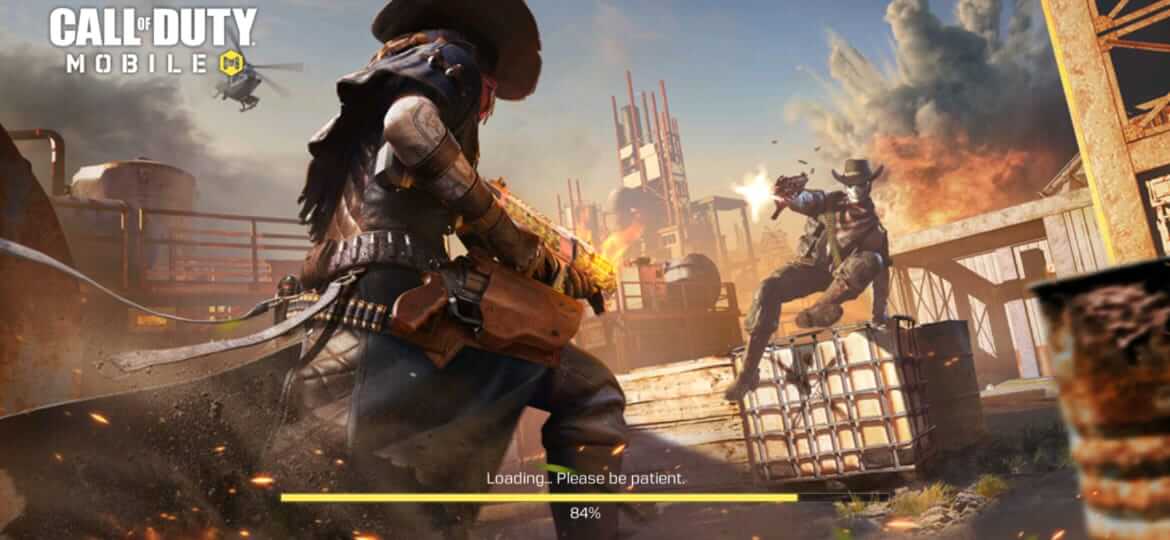
- Go To In-Game Store

- Go to the Cards Section In the Store

- Click on '200 CP' To Purchase The Rename Card
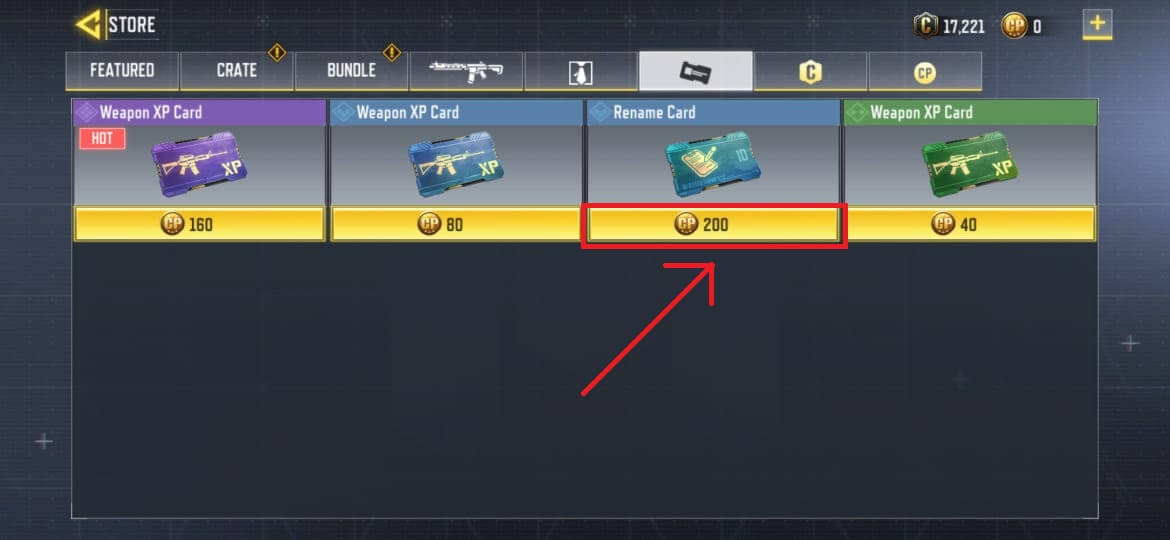
- A New Pop-up Will Open, Choose to Purchase via-CREDITS
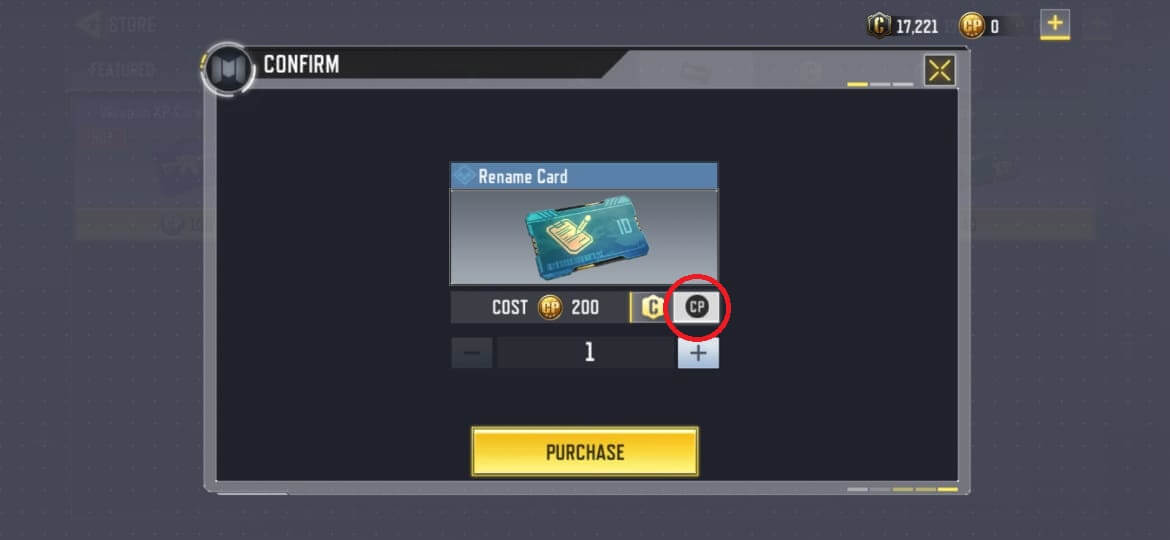
- Click on Purchase

Congratulation, you have purchased a Rename card. Now you can go to your backpack/inventory and use it to change your In-game name in Call of Duty Mobile for free. You can repeat this process multiple times to get more Rename cards.
Also Read: Call of Duty Mobile Battle Royale Map To Get a Major Update in June
If you are still facing any problems in getting the Rename card for free, do let us know in the comments section below, and we will try to help you at the earliest.







