Tencent Games released the Spectacular 3D MMORPG 'Dragon Raja' back in 2019 in China. After massive popularity in China, Archosaur Games came up with the English Version of the game for players from the outside region, on both Android and iOS devices just a couple of days ago.
Dragon Raja has been developed using the Unreal Engine 4, which can be seen from the detailed graphics and environments of the game. The combats system of the game is its strength, which brings much more dynamic experience than other titles in the genre. But playing it on the small screen is not that much fun. So we are here to teach you, How to play Dragon Raja on PC using LDPlayer Emulator.
LDPlayer is an Android Emulator for PC based on Android 5.1.1 and 7.1.2 and supports a wide range of compatibility in running high-performance, high-graphic mobile games on PC. LDPlayer is committed to optimizing the PC gaming experience for mobile gamers that makes it the best Android Emulator for playing Dragon Raja On PC.
Here Is How You Can Download And Play Dragon Raja on PC using LDPlayer Emulator
- Download And Install LDPlayer Emulator
LDPlayer is a free Android emulator for PC, which is perfectly optimized for running high-performance, high-graphic mobile games on PC.
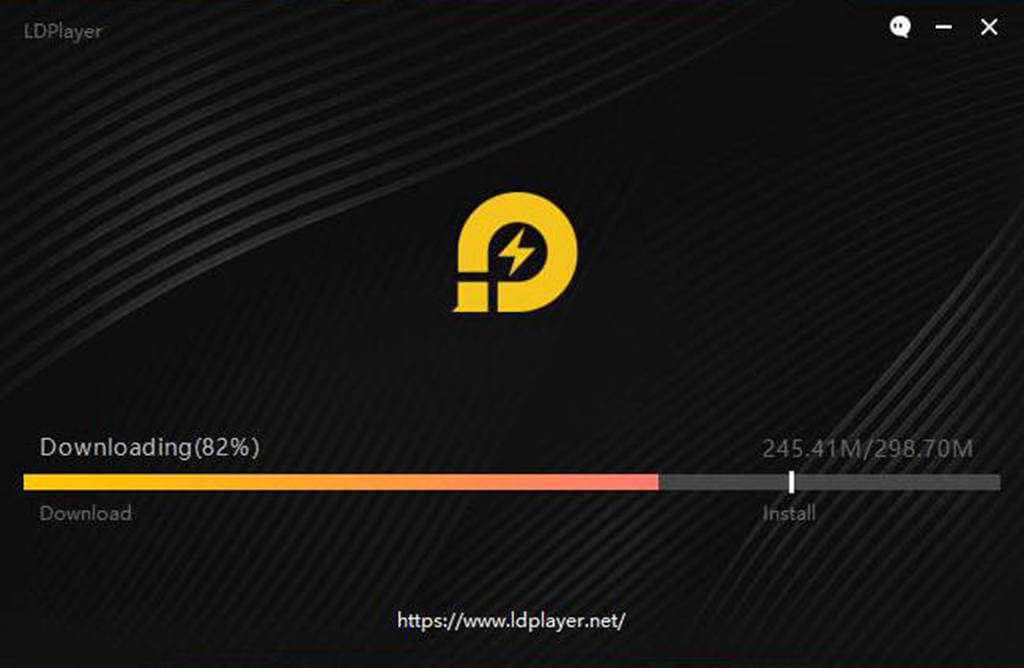
- Open LDPlayer and Search For Dragon Raja
You can either search on the local LDPlayer Store or the Google Play Store.
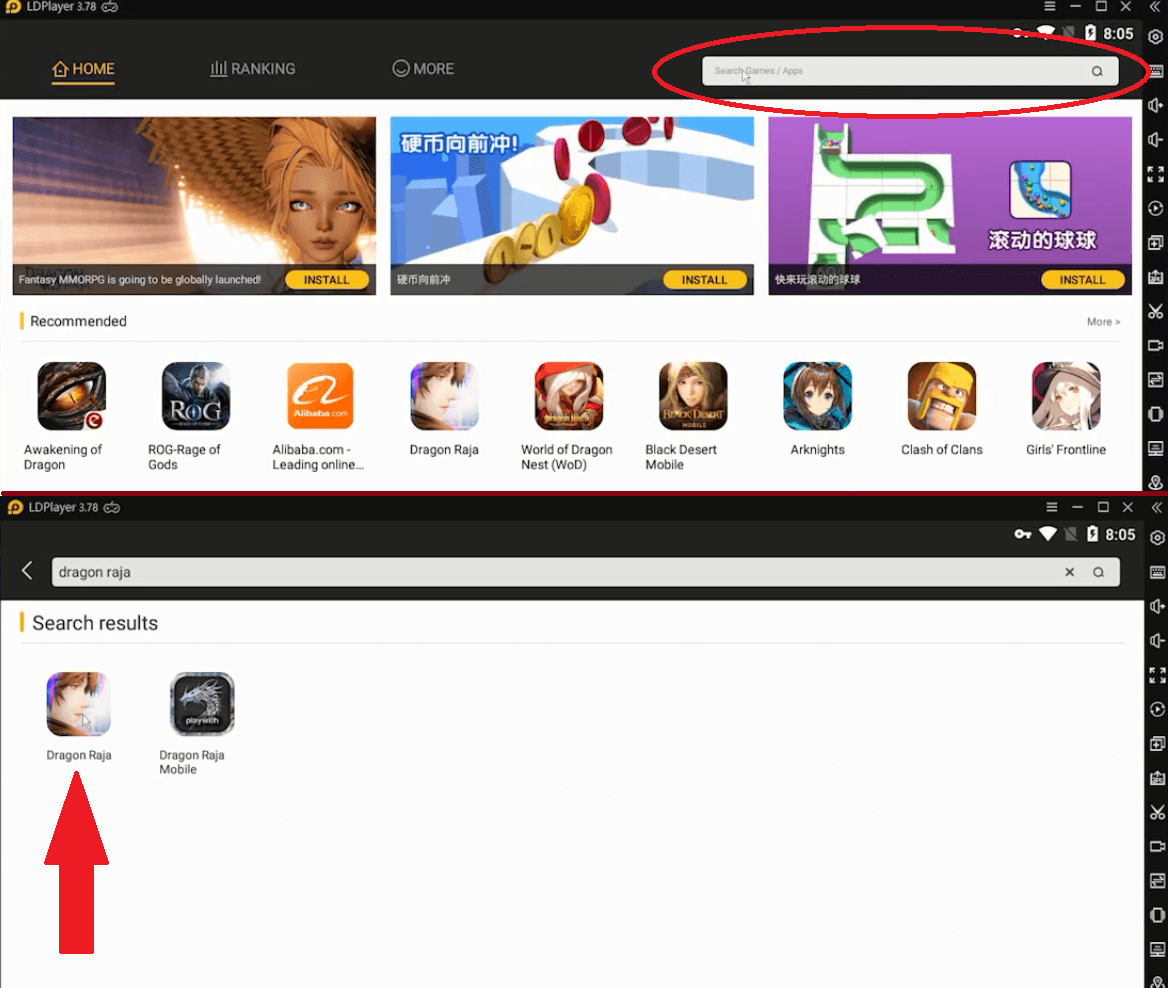
- Install Dragon Raja On LDPlayer
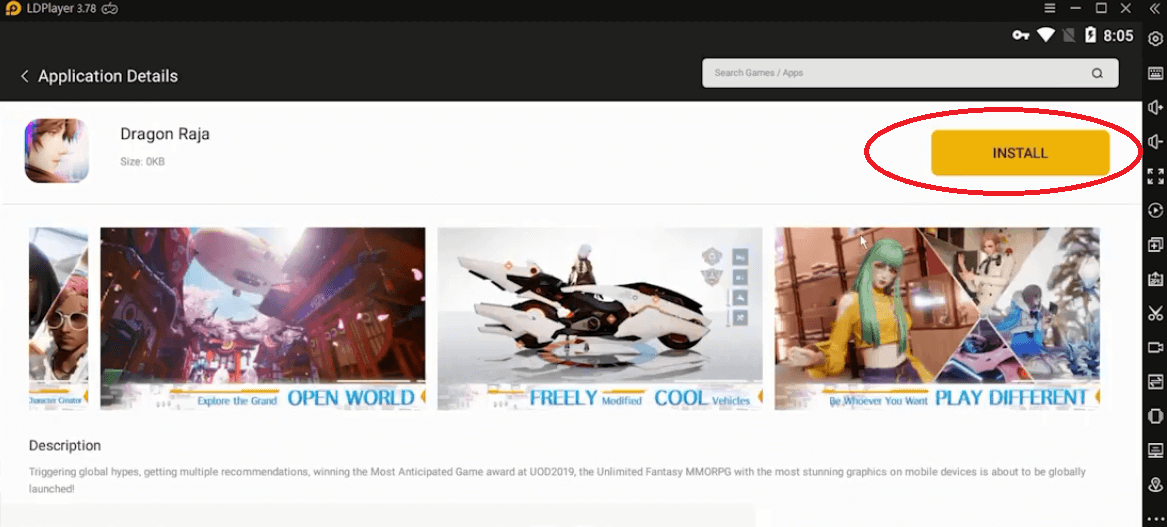
- Launch the game & Enjoy Playing
Now you are done with the Installation Process. Start enjoying your favorite mobile game on big screen PC using Keyboard and Mouse.
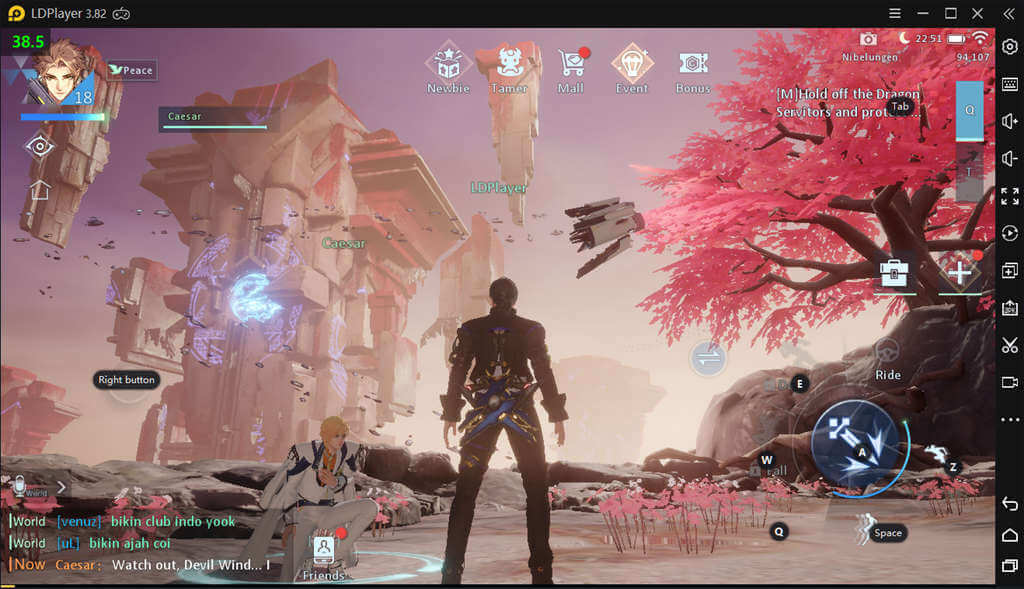
After following the steps mentioned above, you're all set to play your favorite MMORPG on the big screen of your PC using the LDPlayer Android Emulator. Apart from Dragon Raja, there are a lot of other games available that can be played on PC using LDPlayer. If you still face any trouble in downloading and playing Dragon Raja on your PC, do let us know in the comment section below, we will try to help you at the earliest.







