Hello PUBG Mobile players, with the new updates in the game new features are also arrive. The 0.13.0 update bring "Team Deathmatch", Some new signs of the Godzilla event etc. and hope you are enjoying the new update. In this article you will get to know about how to switch scope quickly that help you a lot in increasing your skills.
So many time it happens that the enemy is coming nearby to you and you have 6x scope on your gun then it is quite difficult to open the scope and aim at him to kill him and same happens with the enemies far away from you, if you have the small zooming capacity scope on the gun. In both of the cases you have to go manually to the bag and have to change the scope of the gun which is quite time consuming and sometimes results against you.

So there is a feature introduced in the game which will help you in changing the scope quickly just by tapping once on the button, it will help you in killing an enemy, when he is coming near to you, you can easily switch from 6x or 4x whatever you have to 2x, Red Dot or Holosight as per your convenience.
Follow the steps mentioned below to enable the quick scope feature:
Step 1: Launch the PUBG Mobile app on your Smartphone;
Step 2: Tap on the Gear/Settings icon on the right bottom of the screen;
Step 3: Now go to the Scope section;
Step 4: Now Enable the Quick Scope Switch;
Congratulations, you have successfully enabled the quick scope feature, now surprise the enemies by switching the scopes quickly when they are coming nearby to you. This feature will make your gameplay better and will make it easy for you to win a game.
Stay tuned with Mobile Mode Gaming for the latest PUBG Mobile News & Updates!







